 While looking through source material a client gave me, I noticed email correspondence from the person hired to “SEO” the site a few years ago.
While looking through source material a client gave me, I noticed email correspondence from the person hired to “SEO” the site a few years ago.
I had already noted the duplicate title tags and the too long description tags. But it was the sentence, “I put all the keywords you gave me in your meta data,” that made my hair stand on end.
One, the SEO consultant had asked the client for the keywords to use, rather than doing the research and recommending which keywords to use. And two, the consultant had put these keywords in the keyword tag.
This kind of ineptitude gives me heart palpitations.
If you’re the owner of a manufacturing company or job shop and you’re thinking of hiring someone to optimize your website, it pays to steer clear of these three common mistakes.
Mistake #1. The SEO consultant asks you for a list of keywords
Another client I briefly consulted with had hired “a guy” to optimize the website. When I looked through the “ranking” reports the client sent me, my jaw dropped. The SEO consultant had optimized the website using only five keywords — and two of them included the the client’s name and the company name.
Of the remaining three keywords, the client had supplied them to the consultant. “Wow!” I thought as I looked at the reports. “This guy is getting paid?!”
How to avoid this mistake: Ask the SEO consultant to fully explain his/her process.
An ethical SEO consultant or company will work with you to determine the best keywords to use to optimize your website.
For example, when working with clients undergoing a website overhaul, I’ll create a list of potential keywords. I build this list after performing a couple of hours of intense research using various methods and tools.
I then sit with the client to discuss the list, get feedback, and then perform additional research. Then, once the list is finalized, I incorporate the keywords into the content I’m writing.
I include unique title and description tags for each page of the website as part of the writing process. Website copy and the title/meta tags are then uploaded to WordPress so that the entire website is optimized at go-live.
Mistake #2: You let the SEO consultant (or web designer) set up Google Analytics for you
Some of the most complicated situations I’ve had to deal with involve Google Analytics account snafus — namely, the client worked with an agency or firm that created a new “Web Property” within the agency’s Google Analytics account versus opening an account under the client’s Google login.
What this means is that the agency or firm then owns your Google Analytics data. You see the data — because the agency sends you reports every month — but you don’t have Admin oversight. Without Admin access, it’s very easy for the consultant or agency to simply remove you from the account.
Should the agency go out of business, or the consultant fall off the planet, you are S-O-L.
How to avoid this mistake: Insist on opening your own Analytics account if you haven’t yet done so. If you have, do not give anyone Admin access — including employees.
When I work with clients, I ensure they have Admin access to Google Analytics. If they don’t, I either work to help them get it back or simply set up a new Analytics account — whichever is easiest.
While we’re in Google mode, I also have them verify the website in Search Console and at Google My Business. Then, I have them add me as a user to both. This way, I have access to their data but they retain ownership of their accounts.
Mistake #3: The consultant relies on ranking data as “proof” of SEO success
Everyone wants “top rankings” in Google. For nefarious SEO agencies and consultants, getting a company “top ranked” is actually fairly easy — if you’re using crap keywords. And, it takes little, if any work, to get a company to rank for its own name. (Rolling my eyes here.)
How to avoid this mistake: Ask the consultant how his/her SEO process helps you get conversions and inquiries.
Top rankings are important because without visibility in the search engines, sites don’t get found. However, by focusing on search engines rankings, many small business owners miss the bigger picture:
- How many people clicked through to the website?
- Which search queries drove the best conversions? Which queries aren’t converting and why?
- What’s the Goal conversion rate and which channels drove Goal conversion?
- Most important, especially for my small manufacturers, how many inquiries did you get — and did they become sales?
For the companies that work with me and Cre8d Design for their website overhauls, we create RFQ forms using the Gravity Forms WordPress plugin.
When a prospect fills out the form, the client receives an email. The information is also recorded in the form plugin and is easily exported for analysis.
Because inquiries also come in by phone, I have clients manually track their inquiries as well using an Excel spreadsheet. This spreadsheet includes columns for:
- Date
- Name
- Company
- Product / Service
- How the prospect heard about the client
- Sale Won / Lost
- Date Closed
- Number of Days
- Dollar Amount
Using this simple spreadsheet, the client and I can then analyze which channels drive the best inquiries, how many inquiries come in each month (most small business owners don’t know this information), and how long it takes to close a sale.
It’s through tracking conversions and inquiries that you learn if your SEO campaign — and by extension, your marketing plan — is working.
In conclusion . . .
Anyone can “SEO” your website, but it takes someone well-versed in marketing, lead generation, and sound SEO marketing practices to ensure you get inquiries that become sales.
What say you? Please share your feedback.

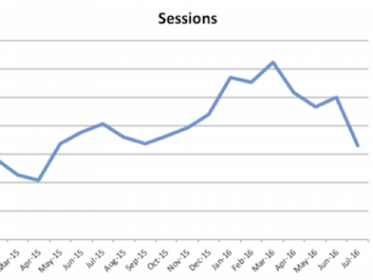

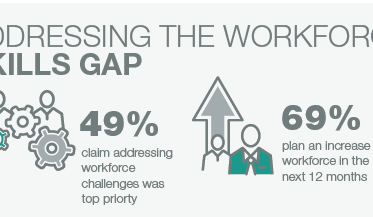

Adealingz Akhter
Simply a great post and right on spot. The 4 questions you posted are more important or should be more important for businesses. A great blog indeed.
Dianna Huff
Thank you!
Ashley Pearce
Interesting stuff here Dianna, I will be linking back to this article as it’s got some absolutely golden points that SO, SO, SO, Many manufacturing business can use.
SEO has been fashionable for a while, and those out there selling it have had a tough time with changes to algorithms almost completely changing the landscape and skillset required to be “good” at their job. This, however, has also lead to a lot of the pitfalls you’ve described above – poor tactics.
Thanks for the article.
Dianna Huff
Thank you, Ashley — and thank you for the link!